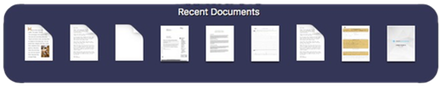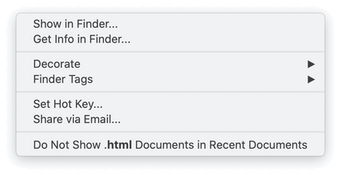lets you easily access your Recent Documents with the Recent Documents Tab Row.
Sort
SuperTab now lets you choose the order in which it lists your Recent Documents.
Simply mouse over the title of the Recent Documents Tab Row and click the gear that appears.
Then select the sort order:
By Name
By Last Access Date
Exclude Document Types
If you wish to prevent certain types of documents from appearing in the Recent Documents Tab Row, right-click on such a file and select "Do Not Show... in Recent Documents".
This will prevent all documents with the same file name extension from appearing in the Tab Row.
Clear "Do Not Show" List
If you have added document types to the "Do Not Show" list but now want to have them appear, you can do so by mousing over the title of the Recent Documents Tab Row, clicking the gear next to the title, then selecting "Clear Do Not Show List".