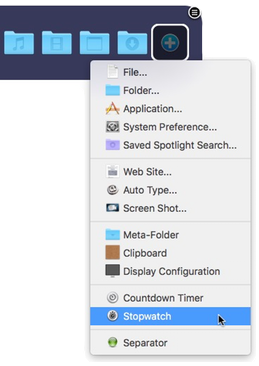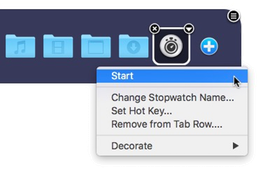If you need to measure how long something takes, you can now turn to SuperTab to help you do it right on your Mac.
And, unlike your phone, SuperTab will let you create and run many, many stopwatches at the same time.
To create a Stopwatch, simply click on the button of a
Custom Items Tab Row and select
Stopwatch.
Once the Stopwatch has been added, you can easily set the Stopwatch in two ways:
Right Click
You can right click on a Stopwatch and select Start.
Left Click
Or you can left click to open the stopwatch interface and click the Start button.
Once started, whenever you activate SuperTab, you'll see the Stopwatch counting up:
When you're ready to stop a Stopwatch, you can again do so in two ways:
1. Right Click on the Stopwatch and select Stop.
2. Left Click on the Stopwatch and click Stop.
Similarly, if you want to simple reset a Stopwatch to zero, you can do so in the same two ways:
1. Right Click on the Stopwatch and select Reset.
2. Left Click on the Stopwatch and click Reset.