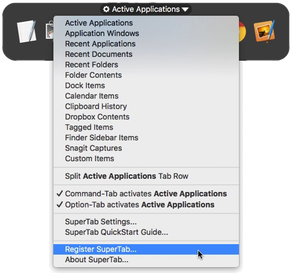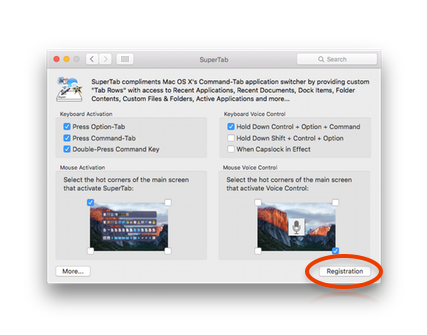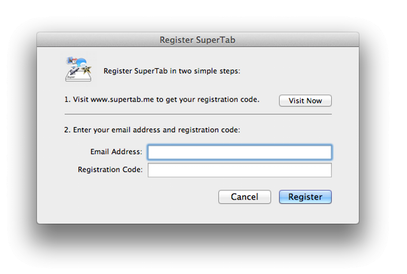for purchasing SuperTab.
Only one step remains: entering your registration code into SuperTab. You can perform this step in one of two ways:
1. Activate SuperTab and click on the name of any Tab Row. From the menu select "Register SuperTab...":
2. Go to the SuperTab Prefences in the System Preferences application and press the "Registration" button:
After performing either of the above steps, you will be presented with the Registration Dialog:
Step 1 - Since you already have your registration code, you can safely skip Step 1.
Step 2 - Enter your email address and your registration code and click the Register button.
Be sure to enter the same email address you used when purchasing SuperTab.
If you encounter any difficulties while registering SuperTab, we suggest you visit our
Registration Help page. It has information and solutions for common registrations situations.
If you require additional assistance, please visit the
SuperTab Support page where you can contact us directly via email.