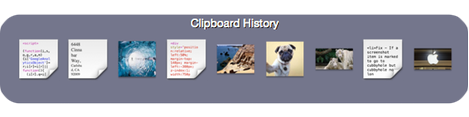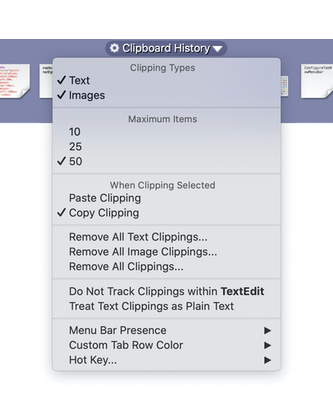with text, take a lot of screen shots, or do a lot of copying and pasting of images like we do, then you'll love SuperTab's new addition of the Clipboard History Tab Row.
Simply put, the new Clipboard History Tab Row tracks all the things you copy onto your Mac's Clipboard, making these recently copied items available to you long after they get replaced...
When you find you want to access some text or image you recently copied, simply activate SuperTab, highlight the corresponding Clipping in the history and select it. Its contents will automatically be pasted back onto your Mac's Clipboard for your use.
Or, just drag the Clipping from SuperTab directly into any application. It's that simple!
Moreso, you can configure each Clipboard History Tab Row to suit your needs. You can indicate whether to:
Track Text, Images or both.
Track the last 10, 25 or 50 Clippings.
Copy or Paste when a Clipping is selected.
Keep from tracking clips in the current application.
Convert text clips to plain text.
You may want to create two Clipboard History Tab Rows -- one for your recent Text history, the other for your recent Image history.
And if you want to eliminate yet another step, you can have Clippings automatically paste their contents directly into your frontmost application when you select them.
If you have certain apps that deal with sensitive information that you want to stay private, you can configure Clipboard history to not track the clipboard when those apps are active.
If you decide that you want to keep a snippet of Text or an Image around longer, just drag the Clipping onto any
Custom Items Tab Row:
A new
Clipboard Item will be created for you with its contents already set to the Text or Image of the dragged Clipping, where you can access it indefinitely.
SuperTab's ability to track your Clipboard History is especially handy when used along with SuperTab's
Screen Shots.
With your history automatically captured, you are now free to take back-to-back Screen Shots without having to process each after you take it, confident in knowing the Images are there, safely waiting for you.